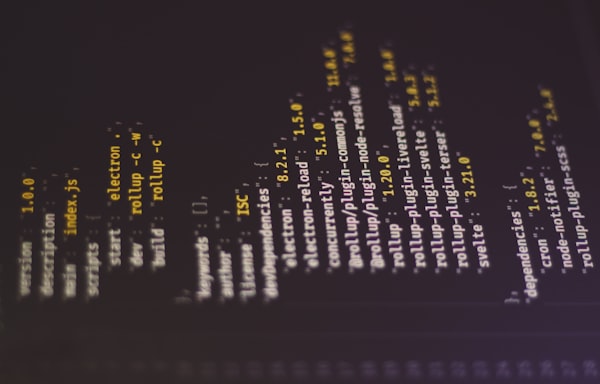Creating a Docker Linux Image for Microsoft SQL Server 2022 with Full-Text Search Enabled
Discover how to create a Docker Linux image for SQL Server 2022 with Full-Text Search. Learn the benefits of Docker for easy SQL Server setup, with detailed steps for installation and configuration. Simplify your SQL deployment and enhance search capabilities.

Microsoft SQL server is a robust and efficient database management system used by many businesses worldwide. Full-text search is a powerful feature of SQL Server which allows users to find and retrieve information from unstructured data. Docker is a tool designed to make it easier to create, deploy, and run applications by using containers. In this blog, we will explain the benefits of using Docker over installing SQL Server directly on the system and provide a step-by-step guide on creating a Docker Linux image for Microsoft SQL Server 2022 with Full-Text search enabled.
Benefits of Using Docker for SQL Server
Using Docker to create a container for SQL Server has numerous benefits. One of the major benefits is the ease of deployment. Instead of installing SQL Server directly on the system, you can create a container containing everything that SQL Server needs to run. This container can then be deployed on any system that supports Docker without the need for complex installations. This means that you save time and effort on installing and configuring SQL Server on different systems.
🔍 Introduction to Full-Text Search
Full-Text search is a feature of SQL Server that allows users to search for text and other data stored in unstructured format, such as word documents, PDFs, and emails. It uses a powerful search engine that is optimized for performance and accuracy. Full-Text search can be used to improve the accuracy and relevancy of search results and allows users to search for data across multiple sources.
Step-by-Step Guide on Creating a Docker Linux Image for Microsoft SQL Server 2022 with Full-Text Search 📝

We have created a Dockerfile that contains the necessary steps to create a Docker Linux image for Microsoft SQL Server 2022 with Full-Text search enabled. You can find the Dockerfile on our Github repository.
USER root
The first step in the Dockerfile is to set the user. This usually overrides the user set in the parent image. In this case, the user is set to root. This is important for the installation ofmssql-server-ftspackage and grant permissions to write in the apt sources directory.RUN apt-get update
After setting the user, apt-get update is run to update the package index and ensure you have the latest package versions.RUN apt-get install -yq curl apt-transport-https gnupg
This step installs the curl, apt-transport-https, and gnupg packages. These are required packages for communication with the Microsoft repositories.RUN curlhttps://packages.microsoft.com/keys/microsoft.asc| apt-key add - && curlhttps://packages.microsoft.com/config/ubuntu/20.04/mssql-server-2022.list| tee /etc/apt/sources.list.d/mssql-server-2022.list
In this step, we are downloading and installing the Microsoft repository key, which is important for the next step. We are also creating themssql-server-2022.listfile and copying it into the/etc/apt/sources.list.d/directory. This is done to enable package installation from the Microsoft repository.RUN apt-get update
After adding the Microsoft repository, apt-get update is run again to update the package index with the Microsoft repository.RUN apt-get install -y mssql-server-fts
This step installs the mssql-server-fts package which is required for Full-Text Search feature installation.RUN apt-get clean && rm -rf /var/lib/apt/lists/*
This step cleans up any unnecessary packages to free up disk space. It removes all the packages that are not being used. This is an important step to keep the Docker image size small.USER mssql
After cleaning up unused packages, we switch the user tomssql. This is the user that is used to execute SQL Server processes. It's important to make sure the user is not root to avoid any security issues.EXPOSE 1433
This step exposes port 1433, which is the default SQL Server port. This is important to allow access from other containers and to the host machine.CMD ["/opt/mssql/bin/sqlservr"]
This step sets the default command for the container to start the SQL Server process. If we wanted to start the container to run a different process, we would have to set it here using the CMD command.
🚀 In conclusion, creating a Docker Linux image for Microsoft SQL Server 2022 with Full-Text search enabled has never been easier. By following the steps outlined in this blog, you can quickly create a container with the necessary tools and dependencies to run SQL Server with Full-Text search enabled. Docker makes it easy to deploy the container on different systems, saving you time and effort.
Check out our GitHub repository for the Dockerfile or the already-built image on Docker hub (https://hub.docker.com/r/visuasoft/mssql-2022-full-text).
Get started with Docker today and simplify your SQL Server deployment process.